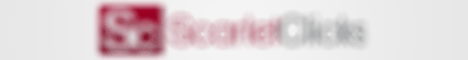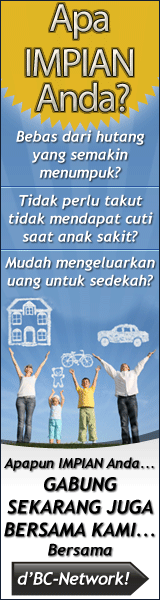-
7
Apr
Mungkin sebahagian dari kita selalu bertanya-tanya bagaimana sich caranya membangun sebuah hotspot pada perangkat mikrotik dengan management bandwith yang sempurna yang terbagi rata ke seluruh client? Karena selama ini kita selalu beranggapan bahwa management bandwith hotspot mikrotik tidak dapat berjalan pada simple queues maupun queues tree di karenakan hotspot akan mengambil bandwith default dari user yang kita buat. Berikut ini akan saya jabarkan bagaimana cara agar bandwith management pada hotspot mikrotik kita dapat berfungsi dengan sempurna tanpa menggunakan bandwith default yang kita set pada saat melakukan create user hotspot (alias bandwith user bisa kita berikan unlimited) dengan menggunakan queues tree (simple queues tidak dapat bekerja dikarenakan bandwith dari hotspot akan selalu mengambil posisi paling atas):
- Pastikan settingan koneksi internet dan hotspot mikrotik Anda telah berfungsi dan user profiles pada menu IP → Hotspot → User Profiles → General, centangan pada Transparent Proxy tidak tercentang.
- Untuk membatasi download berdasarkan Extension File buka menu IP → Firewall → Layer7 Protocols.
Isikan dengan value berikut ini:01/ip firewall layer7-protocoladdname="3gp"regexp="\\.(3gp)"02/ip firewall layer7-protocoladdname="EXE"regexp="\\.(exe)"03/ip firewall layer7-protocoladdname="RAR"regexp="\\.(rar)"04/ip firewall layer7-protocoladdname="ZIP"regexp="\\.(zip)"05/ip firewall layer7-protocoladdname="7z"regexp="\\.(7z)"06/ip firewall layer7-protocoladdname="CAB"regexp="\\.(cab)"07/ip firewall layer7-protocoladdname="ASF"regexp="\\.(asf)"08/ip firewall layer7-protocoladdname="MOV"regexp="\\.(mov)"09/ip firewall layer7-protocoladdname="WMV"regexp="\\.(wmv)"10/ip firewall layer7-protocoladdname="MPG"regexp="\\.(mpg)"11/ip firewall layer7-protocoladdname="MPEG"regexp="\\.(mpeg)"12/ip firewall layer7-protocoladdname="MKV"regexp="\\.(mkv)"13/ip firewall layer7-protocoladdname="AVI"regexp="\\.(avi)"14/ip firewall layer7-protocoladdname="FLV"regexp="\\.(flv)"15/ip firewall layer7-protocoladdname="WAV"regexp="\\.(wav)"16/ip firewall layer7-protocoladdname="RM"regexp="\\.(rm)"17/ip firewall layer7-protocoladdname="MP3"regexp="\\.(mp3)"18/ip firewall layer7-protocoladdname="MP4"regexp="\\.(mp4)"19/ip firewall layer7-protocoladdname="RAM"regexp="\\.(ram)"20/ip firewall layer7-protocoladdname="RMVB"regexp="\\.(rmvb)"21/ip firewall layer7-protocoladdname="DAT"regexp="\\.(dat)"22/ip firewall layer7-protocoladdname="DAA"regexp="\\.(daa)"23/ip firewall layer7-protocoladdname="ISO"regexp="\\.(iso)"24/ip firewall layer7-protocoladdname="NRG"regexp="\\.(nrg)"25/ip firewall layer7-protocoladdname="BIN"regexp="\\.(bin)"26/ip firewall layer7-protocoladdname="VCD"regexp="\\.(vcd)"Untuk membatasi youtube pada Layer7 Protocols silahkan input regexp value berikut ini:
1Name: YOUTUBE2Regexp: http/(0\.9|1\.0|1\.1)[\x09-\x0d ][1-5][0-9][0-9][\x09-\x0d -~]*(content-type: video) - Buka menu IP → Firewall → Mangle.
Isikan dengan value berikut ini:01/ip firewall mangleaddcomment="Download"chain=postroutingaction=mark-connectionnew-connection-mark=download passthrough=yesout-interface=bridge-local02/ip firewall mangleaddchain=postroutingaction=mark-packet new-packet-mark=EXE passthrough=nolayer7-protocol=EXEconnection-mark=download03/ip firewall mangleaddchain=postroutingaction=mark-packet new-packet-mark=3gp passthrough=nolayer7-protocol=3gpconnection-mark=download04/ip firewall mangleaddchain=postroutingaction=mark-packet new-packet-mark=7z passthrough=nolayer7-protocol=7zconnection-mark=download05/ip firewall mangleaddchain=postroutingaction=mark-packet new-packet-mark=ASF passthrough=nolayer7-protocol=ASFconnection-mark=download06/ip firewall mangleaddchain=postroutingaction=mark-packet new-packet-mark=AVI passthrough=nolayer7-protocol=AVIconnection-mark=download07/ip firewall mangleaddchain=postroutingaction=mark-packet new-packet-mark=BIN passthrough=nolayer7-protocol=BINconnection-mark=download08/ip firewall mangleaddchain=postroutingaction=mark-packet new-packet-mark=CAB passthrough=nolayer7-protocol=CABconnection-mark=download09/ip firewall mangleaddchain=postroutingaction=mark-packet new-packet-mark=DAA passthrough=nolayer7-protocol=DAAconnection-mark=download10/ip firewall mangleaddchain=postroutingaction=mark-packet new-packet-mark=DAT passthrough=nolayer7-protocol=DATconnection-mark=download11/ip firewall mangleaddchain=postroutingaction=mark-packet new-packet-mark=FLV passthrough=nolayer7-protocol=FLVconnection-mark=download12/ip firewall mangleaddchain=postroutingaction=mark-packet new-packet-mark=ISO passthrough=nolayer7-protocol=ISOconnection-mark=download13/ip firewall mangleaddchain=postroutingaction=mark-packet new-packet-mark=MKV passthrough=nolayer7-protocol=MKVconnection-mark=download14/ip firewall mangleaddchain=postroutingaction=mark-packet new-packet-mark=MOV passthrough=nolayer7-protocol=MOVconnection-mark=download15/ip firewall mangleaddchain=postroutingaction=mark-packet new-packet-mark=MP3 passthrough=nolayer7-protocol=MP3connection-mark=download16/ip firewall mangleaddchain=postroutingaction=mark-packet new-packet-mark=MP4 passthrough=nolayer7-protocol=MP4connection-mark=download17/ip firewall mangleaddchain=postroutingaction=mark-packet new-packet-mark=MPEG passthrough=nolayer7-protocol=MPEGconnection-mark=download18/ip firewall mangleaddchain=postroutingaction=mark-packet new-packet-mark=MPG passthrough=nolayer7-protocol=MPGconnection-mark=download19/ip firewall mangleaddchain=postroutingaction=mark-packet new-packet-mark=NRG passthrough=nolayer7-protocol=NRGconnection-mark=download20/ip firewall mangleaddchain=postroutingaction=mark-packet new-packet-mark=RAM passthrough=nolayer7-protocol=RAMconnection-mark=download21/ip firewall mangleaddchain=postroutingaction=mark-packet new-packet-mark=RAR passthrough=nolayer7-protocol=RARconnection-mark=download22/ip firewall mangleaddchain=postroutingaction=mark-packet new-packet-mark=RM passthrough=nolayer7-protocol=RMconnection-mark=download23/ip firewall mangleaddchain=postroutingaction=mark-packet new-packet-mark=RMVB passthrough=nolayer7-protocol=RMVBconnection-mark=download24/ip firewall mangleaddchain=postroutingaction=mark-packet new-packet-mark=VCD passthrough=nolayer7-protocol=VCDconnection-mark=download25/ip firewall mangleaddchain=postroutingaction=mark-packet new-packet-mark=WAV passthrough=nolayer7-protocol=WAVconnection-mark=download26/ip firewall mangleaddchain=postroutingaction=mark-packet new-packet-mark=WMV passthrough=nolayer7-protocol=WMVconnection-mark=download27/ip firewall mangleaddchain=postroutingaction=mark-packet new-packet-mark=YOUTUBE passthrough=nolayer7-protocol=YOUTUBEconnection-mark=download28/ip firewall mangleaddchain=postroutingaction=mark-packet new-packet-mark=ZIP passthrough=nolayer7-protocol=ZIPconnection-mark=download2930/ip firewall mangleaddcomment="Browsing"chain=postroutingaction=mark-connectionnew-connection-mark=browsing passthrough=yesout-interface=bridge-local31/ip firewall mangleaddchain=postroutingaction=mark-packet new-packet-mark=browsing-low passthrough=noprotocol=tcpconnection-mark=browsingconnection-bytes=0-20480032/ip firewall mangleaddchain=postroutingaction=mark-packet new-packet-mark=browsing-med passthrough=noprotocol=tcpconnection-mark=browsingconnection-bytes=204800-204800033/ip firewall mangleaddchain=postroutingaction=mark-packet new-packet-mark=browsing-hi passthrough=noprotocol=tcpconnection-mark=browsingconnection-bytes=2048000-03435/ip firewall mangleaddcomment="Upload"chain=preroutingaction=mark-connectionnew-connection-mark=upload passthrough=yesin-interface=bridge-local36/ip firewall mangleaddchain=preroutingaction=mark-packet new-packet-mark=uploading passthrough=noconnection-mark=upload - Langkah terakhir mari kita buat queues types dan queues tree.
Isikan dengan value berikut ini:1/queue typeaddname="pcq-up"kind=pcq pcq-rate=128k pcq-limit=50 pcq-classifier=src-address pcq-total-limit=2000 pcq-burst-rate=0 pcq-burst-threshold=0 pcq-burst-time=10s pcq-src-address-mask=32 pcq-dst-address-mask=32 pcq-src-address6-mask=128 pcq-dst-address6-mask=1282/queue typeaddname="pcq-down"kind=pcq pcq-rate=512k pcq-limit=50 pcq-classifier=dst-address pcq-total-limit=2000 pcq-burst-rate=0 pcq-burst-threshold=0 pcq-burst-time=30s pcq-src-address-mask=32 pcq-dst-address-mask=32 pcq-src-address6-mask=128 pcq-dst-address6-mask=12801/queue treeaddcomment="Download"name="Download"parent=global-outlimit-at=0 priority=8max-limit=1M burst-limit=0 burst-threshold=0 burst-time=0s02/queue treeaddname="EXE"parent=Download packet-mark=EXE limit-at=64k queue=pcq-down priority=8max-limit=128k burst-limit=512k burst-threshold=0 burst-time=15s03/queue treeaddname="3gp"parent=Download packet-mark=3gp limit-at=64k queue=pcq-down priority=8max-limit=128k burst-limit=512k burst-threshold=0 burst-time=15s04/queue treeaddname="7z"parent=Download packet-mark=7z limit-at=64k queue=pcq-down priority=8max-limit=128k burst-limit=512k burst-threshold=0 burst-time=15s05/queue treeaddname="ASF"parent=Download packet-mark=ASF limit-at=64k queue=pcq-down priority=8max-limit=128k burst-limit=512k burst-threshold=0 burst-time=15s06/queue treeaddname="AVI"parent=Download packet-mark=AVI limit-at=64k queue=pcq-down priority=8max-limit=128k burst-limit=512k burst-threshold=0 burst-time=15s07/queue treeaddname="BIN"parent=Download packet-mark=BIN limit-at=64k queue=pcq-down priority=8max-limit=128k burst-limit=512k burst-threshold=0 burst-time=15s08/queue treeaddname="CAB"parent=Download packet-mark=CAB limit-at=64k queue=pcq-down priority=8max-limit=128k burst-limit=512k burst-threshold=0 burst-time=15s09/queue treeaddname="DAA"parent=Download packet-mark=DAA limit-at=64k queue=pcq-down priority=8max-limit=128k burst-limit=512k burst-threshold=0 burst-time=15s10/queue treeaddname="DAT"parent=Download packet-mark=DAT limit-at=64k queue=pcq-down priority=8max-limit=128k burst-limit=512k burst-threshold=0 burst-time=15s11/queue treeaddname="FLV"parent=Download packet-mark=FLV limit-at=64k queue=pcq-down priority=8max-limit=128k burst-limit=512k burst-threshold=0 burst-time=15s12/queue treeaddname="ISO"parent=Download packet-mark=ISO limit-at=64k queue=pcq-down priority=8max-limit=128k burst-limit=512k burst-threshold=0 burst-time=15s13/queue treeaddname="MKV"parent=Download packet-mark=MKV limit-at=64k queue=pcq-down priority=8max-limit=128k burst-limit=512k burst-threshold=0 burst-time=15s14/queue treeaddname="MOV"parent=Download packet-mark=MOV limit-at=64k queue=pcq-down priority=8max-limit=128k burst-limit=512k burst-threshold=0 burst-time=15s15/queue treeaddname="MP3"parent=Download packet-mark=MP3 limit-at=64k queue=pcq-down priority=8max-limit=128k burst-limit=512k burst-threshold=0 burst-time=15s16/queue treeaddname="MP4"parent=Download packet-mark=MP4 limit-at=64k queue=pcq-down priority=8max-limit=128k burst-limit=512k burst-threshold=0 burst-time=15s17/queue treeaddname="MPEG"parent=Download packet-mark=MPEG limit-at=64k queue=pcq-down priority=8max-limit=128k burst-limit=512k burst-threshold=0 burst-time=15s18/queue treeaddname="MPG"parent=Download packet-mark=MPG limit-at=64k queue=pcq-down priority=8max-limit=128k burst-limit=512k burst-threshold=0 burst-time=15s19/queue treeaddname="NRG"parent=Download packet-mark=NRG limit-at=64k queue=pcq-down priority=8max-limit=128k burst-limit=512k burst-threshold=0 burst-time=15s20/queue treeaddname="RAM"parent=Download packet-mark=RAM limit-at=64k queue=pcq-down priority=8max-limit=128k burst-limit=512k burst-threshold=0 burst-time=15s21/queue treeaddname="RAR"parent=Download packet-mark=RAR limit-at=64k queue=pcq-down priority=8max-limit=128k burst-limit=512k burst-threshold=0 burst-time=15s22/queue treeaddname="RM"parent=Download packet-mark=RM limit-at=64k queue=pcq-down priority=8max-limit=128k burst-limit=512k burst-threshold=0 burst-time=15s23/queue treeaddname="RMVB"parent=Download packet-mark=RMVB limit-at=64k queue=pcq-down priority=8max-limit=128k burst-limit=512k burst-threshold=0 burst-time=15s24/queue treeaddname="VCD"parent=Download packet-mark=VCD limit-at=64k queue=pcq-down priority=8max-limit=128k burst-limit=512k burst-threshold=0 burst-time=15s25/queue treeaddname="WAV"parent=Download packet-mark=WAV limit-at=64k queue=pcq-down priority=8max-limit=128k burst-limit=512k burst-threshold=0 burst-time=15s26/queue treeaddname="WMV"parent=Download packet-mark=WMV limit-at=64k queue=pcq-down priority=8max-limit=128k burst-limit=512k burst-threshold=0 burst-time=15s27/queue treeaddname="YOUTUBE"parent=Download packet-mark=YOUTUBE limit-at=64k queue=pcq-down priority=8max-limit=128k burst-limit=512k burst-threshold=0 burst-time=20s28/queue treeaddname="ZIP"parent=Download packet-mark=ZIP limit-at=64k queue=pcq-down priority=8max-limit=128k burst-limit=512k burst-threshold=0 burst-time=15s2930/queue treeaddcomment="Browsing"name="Browsing"parent=global-outlimit-at=0 priority=8max-limit=1M burst-limit=0 burst-threshold=0 burst-time=0s31/queue treeaddname="browsing-low"parent=Browsing packet-mark=browsing-low limit-at=0 queue=pcq-down priority=8max-limit=512k burst-limit=0 burst-threshold=0 burst-time=0s32/queue treeaddname="browsing-med"parent=Browsing packet-mark=browsing-med limit-at=0 queue=pcq-down priority=8max-limit=256k burst-limit=512k burst-threshold=0 burst-time=15s33/queue treeaddname="browsing-hi"parent=Browsing packet-mark=browsing-hi limit-at=0 queue=pcq-down priority=8max-limit=128k burst-limit=256k burst-threshold=0 burst-time=15s3435/queue treeaddcomment="Upload"name="upload"parent=global-inlimit-at=0 priority=8max-limit=512k burst-limit=0 burst-threshold=0 burst-time=0s36/queue treeaddname="uploading"parent=upload packet-mark=uploading limit-at=0 queue=pcq-up priority=8max-limit=256k burst-limit=256k burst-threshold=0 burst-time=15s
Pada gambar diatas terlihat bahwa chain pada firewall mangle adalah postrouting dan parent yang kita gunakan untuk management bandwith download adalah global-out (kebalikan dari management bandwith tanpa hotspot), karena disini yang kita batasi adalah koneksi yang keluar dari mikrotik ke client dan sebaliknya yang keluar dari client ke mikrotik (upload). Dan untuk upload sendiri disini kita menggunakan metode firewall mangle dengan chain prerouting dan parent yang kita gunakan untuk management bandwith adalah global-in.
- Published by admin in: Networking
- If you like this blog please take a second from your precious time and subscribe to my rss feed!